NCR Counterpoint Tutorials
Learn how to use Counterpoint from the comfort of your home or office. The tutorials are based on the same material used by instructor-led classes, and offer an interactive, self-paced style of learning including self-check questions at the end of each topic. The tutorials are listed in the order they should be viewed.

Minimum System Requirements for viewing the Counterpoint Tutorials
- PC running Windows 7 or later
- Internet Explorer must be installed (whether or not it’s your default browser)
- Color Monitor
- 2GB RAM and about 20MB of free disk space per lesson
- Adobe Flash Player
- Sound Card and Speakers or a Headset
Unfortunately, the tutorials cannot be viewed or installed to run on a tablet or on a Mac.